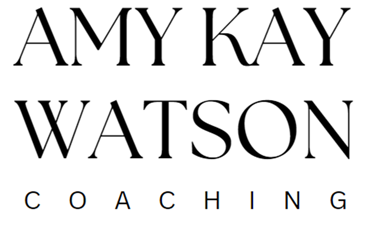More than half the managers I coach struggle with time and email management, and when they describe the experience to me I can just hear how each new notification is an echo of, “Hey, got a minute?”
What’s a busy manager to do? In this guide, I’ll share some no-nonsense strategies I’ve picked up over the years. These techniques aren’t just about keeping your inbox clean. They’re about reclaiming your time, attention, and sanity.
1. Email Triage and Prioritization
Not every email needs your instant attention and reply. Your inbox is like an Emergency Room where some patients need immediate care, but others can really hang tight. Start by sorting your emails based on importance and urgency. This approach helps you tackle the big stuff first, making your inbox feel a little less like a battleground.
Next, when you do set aside time for emails, be present. I mean, really present. Read each email carefully and respond thoughtfully. A hurried reply can lead to misunderstandings and an array of back-and-forth volleys, forcing you to waste time putting out avoidable fires.
2. Time Management and Scheduling
Time is your most precious resource. Block out some of it just for your emails. Treat it like any other meeting – no skipping out. During this time, you’re the Email Warrior, conquering one message after another.
Outside of this block, try and forget your inbox exists. Give yourself some peace and space for uninterrupted work. And if an email leads to a big task? Move it from your inbox to your calendar or to-do list. Your inbox shouldn’t turn into a to-do list nightmare. And, speaking of forgetting your inbox exists…
3. Automation and Organization
An autoresponder can be your best friend during busy times. It’s like your virtual assistant, telling folks you’re working hard to catch up and will reply soon. But remember, it’s like a potent spice – use it sparingly.
Make use of email rules or filters too. They’re like personal secretaries, organizing your emails into folders before you even see them.
And my favorite: During deep-work hours, install or embrace the ‘Do Not Disturb’ function. You might need a plugin, or it might be part of your email program. Research it. It’s like putting a ‘Quiet, please’ sign on your door letting people know how long you’ll be heads-down and when you’ll read and attend to their message. People who REALLY need you right now can call.
4. Communication and Relationship Management
Clear, open communication is the secret sauce for smooth teamwork. Let your colleagues know how you prefer to receive different types of information. For instance, you might want urgent stuff through phone calls or instant messages, reserving email for the not-so-urgent.
Stay on top of communication, especially if an email needs some time to handle. Shoot back a quick reply letting the sender know when you expect to get on it, update them on your progress, and inform them once it’s done. It’s about courtesy and respect, building a culture of trust one email at a time.
5. Efficiency and Delegation
Boost your productivity game with email templates. If you often find yourself typing the same responses, save it as a template. It’s a real timesaver and ensures your messages stay consistent.
And remember, delegation is not a dirty word. Share the love and the workload. Get the relevant team member on even email tasks related to their project. It lightens your load and gives them ownership.
6. Inbox Maintenance
Maybe try a mantra like: Tidy inbox = tidy mind. With or without the mantra, do regularly declutter your inbox, clearing out emails you don’t need. And all those newsletters you never read? Time to hit unsubscribe.
Bottom line, your inbox doesn’t have to be a monster lurking in your workday. It’s all about managing your time and focus. So go on, give these strategies a whirl and take back control. Here’s to happier emailing!